In today’s fast-paced academic world, balancing coursework, extracurricular activities, and preparing for future careers can be overwhelming. AI for college students has become a game-changer, streamlining study routines and boosting efficiency in ways that were previously unimaginable. By integrating AI-driven tools into daily routines, students can enhance their productivity, improve memory retention, and set themselves up for success both in their studies and future careers.
From note-taking assistants to resume builders, AI tools now cover every aspect of a student’s academic journey, simplifying challenging tasks and providing resources that were once time-intensive or difficult to access. For example, tools like ChatPDF help students condense complex academic articles into summaries, while platforms like Internshala connect students with career-building internship opportunities. These AI-driven solutions save time and empower students to focus on developing skills and knowledge essential for their field.
In this guide, we’ll explore 9 essential AI tools designed to help college students streamline their academic and professional paths, making college life not only manageable but also more rewarding. Whether you’re looking to enhance your study habits, build a strong resume, or gain practical experience through internships, there’s an AI tool tailored to support you at each step.
Top 9 AI For College Students
Streamlined Note-Making with ChatPDF
For college students, organizing and summarizing lecture notes, research papers, and course readings can be time-consuming. ChatPDF is a powerful AI tool designed to tackle this challenge, offering students a quick way to break down lengthy PDFs. ChatPDF’s summarization feature is particularly useful for students who want to grasp key information without getting lost in excessive details.
- How It Works: Simply upload any PDF document, and ChatPDF will generate a concise summary. This feature is ideal for students who need to review lengthy academic papers or course materials quickly.
- Example: Let’s say a history student has a 50-page document on 19th-century political movements to read before class. With ChatPDF, they can upload the PDF and receive a summary highlighting major events and themes, allowing them to retain the main points without reading every page.
- Benefits: This time-saving tool enables students to streamline their study sessions, focus on important concepts, and prepare effectively for exams or class discussions.
Pro Tip: Use ChatPDF for last-minute revisions before exams. Summarized notes are also ideal for creating flashcards or quick review sheets!
Enhanced Memory Retention with Recall AI
Memorizing information for exams or long-term retention can be challenging, especially in demanding fields of study. Recall AI is designed to help college students retain knowledge by generating AI-based questions from their notes. This approach enhances memory retention by converting passive notes into active study questions, helping students engage more thoroughly with the material.
- How It Works: Upload notes and Recall AI will analyze the content to create questions, similar to flashcards or practice quizzes. This feature is perfect for students looking to solidify their understanding and reinforce knowledge.
- Example: A biology student could upload their notes on cell structure, and Recall AI would produce questions like, “What is the primary function of mitochondria?” or “Name three components of a cell nucleus.” These generated questions make it easier for students to test themselves and identify areas needing further review.
- Benefits: By actively engaging with generated questions, students can improve retention, making it easier to recall information during exams. Additionally, the tool allows students to focus on content gaps, leading to more effective study sessions.
Pro Tip: Use Recall AI as a daily or weekly review tool to keep key concepts fresh in your memory throughout the semester.
Professional Profile Photos with RemoveBG
First impressions matter, especially in a professional setting. As college students build their digital presence, having a polished profile picture is essential, whether for LinkedIn, resumes, or professional portfolios. RemoveBG simplifies this process by instantly removing backgrounds from images, allowing students to create a clean and professional look in seconds.
- How It Works: Upload any photo to RemoveBG, and it will automatically erase the background, leaving a sharp image that’s ready for any setting. The tool also allows for customized backgrounds to match specific aesthetics or colour schemes.
- Example: Suppose a student has a casual photo that they’d like to use on LinkedIn but wants to remove the background to appear more professional. By uploading it to RemoveBG, they can instantly remove the background and replace it with a neutral colour or gradient, achieving a professional look without needing photo editing skills.
- Benefits: With RemoveBG, students save time and can create profile photos that look polished and professional, helping them stand out online.
Pro Tip: Use RemoveBG to create a cohesive look across different profiles. A clean background not only looks professional but also enhances visual consistency on resumes and online platforms.
Customized Photo Editing with Inpaint
Sometimes a photo has potential but includes unwanted objects that make it look cluttered. Inpaint addresses this by allowing students to remove specific elements from images, making it easy to create focused, professional-looking photos for presentations, portfolios, or social media.
- How It Works: Students upload a photo, highlight the area or object they want to remove, and Inpaint does the rest. This feature is particularly useful for creating a clean visual aesthetic without complex editing software.
- Example: Imagine a student taking a headshot in a public place, only to find unwanted background elements. By using Inpaint, they can remove distractions like stray objects or people in the background, resulting in a more refined and professional image.
- Benefits: Inpaint offers students the ability to personalize and clean up photos for various applications, making it easier to create polished visuals that align with a professional brand.
Pro Tip: Inpaint can be a great asset for internship applications or portfolios, where a clean and organized image can make a stronger impression.
Efficient Research Paper Discovery with Connected Papers
Research projects often require sifting through numerous academic papers to find relevant sources. Connected Papers simplifies this process by mapping out a network of related research papers, allowing students to find resources quickly and efficiently. This tool is invaluable for college students working on research-intensive projects, enabling them to deepen their knowledge on any given topic without the usual hours of hunting for papers.
- How It Works: Enter a topic, title, or paper, and Connected Papers generates a visual “network” of related papers, highlighting connections between works to show how they build on each other.
- Example: A student writing a paper on climate change’s effects on marine life can input a foundational paper on the topic. Connected papers will then display related studies, providing insights into current trends and gaps in the research.
- Benefits: Connected papers enable students to access high-quality, relevant academic sources faster, helping them build well-supported, credible research projects.
Pro Tip: Use connected papers to explore and review papers from different angles. It’s especially useful for understanding how various researchers approach a topic, allowing students to add depth to their work.
Grammar and Writing Assistance with Grammarly
Clear, polished writing is a must for college assignments, essays, and professional emails. Grammarly assists students by checking for grammar errors, enhancing vocabulary, and suggesting style improvements, making it a powerful writing companion for any academic work.
- How It Works: Grammarly analyzes text for grammar, punctuation, and style issues and provides suggestions for improvement. It also offers tone adjustments, which can be particularly helpful when adapting writing for different audiences.
- Example: A student writing a final paper may paste it into Grammarly to identify overlooked errors and stylistic issues. Grammarly’s suggestions for word choice, sentence structure, and clarity can elevate the paper from good to great.
- Benefits: Grammarly empowers students to produce polished, professional-level writing, which can improve their academic performance and communication skills. It’s especially useful for non-native speakers aiming to enhance English proficiency.
Pro Tip: Grammarly offers a browser extension that can be used across email platforms, social media, and more, allowing students to ensure all written communication is grammatically sound and professional.
Quick Resume Building with ChatGPT
Crafting a strong resume can be daunting, especially when you’re new to the workforce. ChatGPT makes resume building easier by generating well-structured resumes based on user input. With ChatGPT’s help, college students can quickly produce a professional resume that highlights their strengths and experience in a clear, impactful format.
- How It Works: Input personal details, experience, and skills, and ChatGPT will arrange the information into a cohesive resume structure.
- Example: A student with limited work experience might use ChatGPT to draft a resume focusing on relevant coursework, volunteer activities, and skills. By structuring these elements professionally, ChatGPT helps students showcase their unique qualifications effectively.
- Benefits: ChatGPT removes the guesswork from resume building, making it easy for students to present themselves professionally and confidently, even if they’re new to resume writing.
Pro Tip: Use ChatGPT to generate multiple versions of your resume, each tailored to different internship or job roles. Customization can make a big impact on hiring managers!
Customizable Resumes with KickResume
For students looking to add a personal touch, KickResume offers a wide range of customizable templates and design options for resumes and cover letters. With KickResume, students can create visually appealing, tailored documents that stand out, adding personality and professionalism to their applications.
- How It Works: Choose a template and customize fonts, colors, and sections to create a resume that aligns with your style. KickResume also provides pre-written phrases and skills that users can add to their resumes.
- Example: A graphic design student applying for creative internships could use KickResume’s design-focused templates to create a visually appealing resume that showcases both their skills and aesthetic sense. The tool also offers cover letter options, allowing students to maintain consistent branding across application materials.
- Benefits: KickResume’s customization options allow students to reflect their personal brand, making their resumes memorable and suitable for various industries, from corporate to creative fields.
Pro Tip: Save different templates and colour schemes for applications to multiple industries, making it easy to adjust your resume style based on the job type.
Real-Time Feedback on Communication with Poised
When it comes to interviews, confident communication can make all the difference. Poised provides real-time feedback on speaking skills, helping students refine their tone, pace, and clarity for interviews and presentations. This AI-driven tool allows students to practice and improve their communication skills, which are crucial for landing internships and building a professional network.
- How It Works: Poised analyzes your speech in real-time, offering insights on clarity, filler words, tone, and pacing. The tool provides actionable tips to improve these areas, helping students build confidence for high-stakes interactions.
- Example: A student preparing for an internship interview might practice with Poised, which highlights any overuse of filler words like “um” and “like” and suggests a more assertive tone. This feedback allows the student to adjust their approach, making them sound more professional and self-assured.
- Benefits: Poised’s real-time analysis enables students to refine their speaking skills, boosting confidence and enhancing their ability to make a strong impression during interviews or class presentations.
Pro Tip: Use Poised to record and review mock interviews or presentations, and track your progress over time. This allows you to observe improvement in areas like tone and pacing.
Conclusion: AI For College Students
Incorporating AI tools into college life can significantly enhance productivity, improve study habits, and build essential career skills. From note-taking with ChatPDF to resume customization on KickResume and real-time feedback from Poised, AI tools equip students to manage their academic and professional responsibilities more effectively. Whether you’re streamlining study routines, building an impressive resume, or preparing for internships, these AI-powered tools help students save time, focus on essential skills, and reach their career goals.
By exploring and adopting these tools, students can maximize their college experience, gain a competitive edge, and transition smoothly into the professional world. AI for college students isn’t just about making life easier—it’s about preparing for a successful, fulfilling career path.
Read more blogs like this by following this Link.

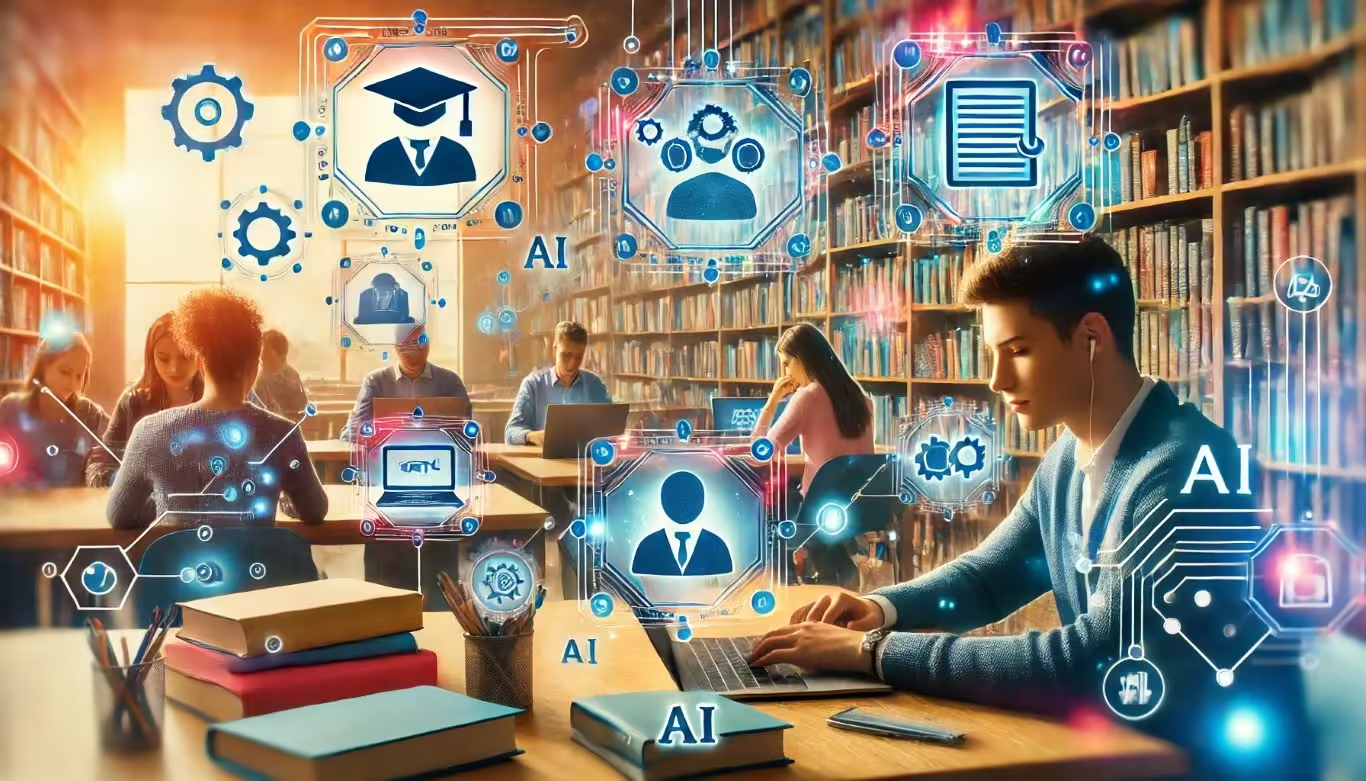
Leave a Reply