OpenAI has introduced a cutting-edge feature called Canvas, designed to revolutionize how users collaborate with AI on complex tasks like writing and coding. Canvas sets itself apart from the traditional ChatGPT interface by offering a side-by-side workspace where users and AI can work together in real time. This innovative setup allows for more interactive and efficient collaboration, making handling large, intricate projects requiring constant adjustments easier.
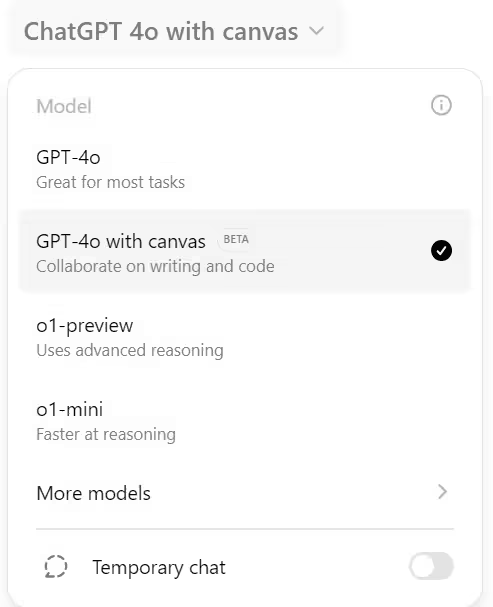
Instead of the back-and-forth exchange typically seen in AI chats, Canvas enables users to directly engage with the AI while refining their work. Whether drafting an article, developing a complex piece of code, or tweaking technical details, Canvas helps minimize friction, providing a seamless experience that speeds up workflows and enhances productivity. With this update, OpenAI aims to cater to professionals and creatives alike, offering tools that streamline both writing and coding processes.
OpenAI Canvas
Key Features and Tools for Writers
One of the most significant updates brought by OpenAI Canvas is its enhanced set of tools for writers. These features are built to improve not only the writing process but also the quality of the final product.
Text Generation and Customization
Canvas allows writers to generate content directly within the workspace, whether it’s an email, document, or blog post. Instead of manually writing large portions of text, users can input prompts and let the AI handle the heavy lifting, producing coherent and context-aware content.
Canvas introduces a slider tool that offers the ability to fine-tune the length and tone of the generated text. Whether you need a brief summary or a detailed explanation, adjusting the slider lets you instantly reshape your content to fit your needs. Additionally, the tone adjustment tool ensures the text aligns with the desired voice, whether it’s formal, casual, or somewhere in between.
Final Polish for High-Quality Content
One of the standout features in Canvas is the Final Polish option. With this tool, users can quickly refine their text to improve grammar, clarity, and overall readability. The AI not only corrects basic grammar errors but also enhances the flow and structure of the content, ensuring that it meets professional standards. This is especially useful for writers aiming to produce publication-ready content in less time.
Highlight and Revise
Canvas takes revision to a new level. Writers can highlight specific sections of the text for targeted edits. The AI provides tailored suggestions or even complete rewrites of highlighted parts, enabling users to improve weak areas without overhauling the entire document. This precise level of editing speeds up the revision process, making it much easier to polish drafts and finalize projects efficiently.
Advanced Coding Features
OpenAI Canvas also caters to coders and developers by providing an advanced set of features that simplify the management of large and complex coding projects. Coders no longer need to switch between multiple platforms for writing, reviewing, and debugging code. Canvas centralizes these tasks, enabling real-time collaboration with AI to streamline the development process.
Code Generation and Review
With Canvas, coders can generate entire blocks of code directly within the workspace. This not only speeds up the initial coding phase but also provides a collaborative environment for developers. Once the code is generated, Canvas offers a “Review Code” button that allows the AI to analyze the written code and suggest improvements. This ensures that the code follows best practices, optimizing for readability and efficiency.
Bug Detection and Fixes
One of the standout features for developers is Canvas’s ability to detect bugs in real time. The AI scans the code for potential errors and offers solutions on the spot. Users can either accept the fixes, reject them, or modify them to suit their coding style. This feature saves valuable time, as it reduces the need to manually debug code or rely on external debugging tools. With AI’s assistance, coders can quickly identify and correct issues before they escalate into larger problems.
Request Code Explanations and Commenting
Canvas also supports the learning process for developers by providing explanations of specific code blocks. If you’re unsure about a particular section of the code or need clarity on a complex function, you can ask the AI for an explanation. This feature is especially useful for beginner developers or for professionals working with unfamiliar programming languages. Additionally, Canvas allows users to add comments to their code, making collaboration with other team members much easier.
Code Translation Across Programming Languages
For developers working across multiple platforms, Canvas offers the ability to translate code between programming languages. Whether you need to convert a Python script to JavaScript or translate code into another language, Canvas makes it seamless. This versatility enables coders to work more fluidly between projects, ensuring that they can focus on logic and functionality rather than the nuances of each language.
Availability and Access
Currently, Canvas is available in beta for ChatGPT Plus and Teams users, providing early access to those who want to experience its powerful collaboration features. Enterprise and educational users can expect access soon as OpenAI expands its rollout.
Eventually, Canvas will be accessible to all users, including those on the free tier, once the beta phase concludes. For now, users can activate Canvas by selecting GPT-4.0 with Canvas from the model picker or by typing “use Canvas” directly in the chat. In certain scenarios, Canvas may automatically activate when it detects that the user is handling more complex writing or coding tasks, ensuring that the feature is available when it’s needed the most.
Canvas as a Collaborative AI Tool and Future Roadmap
OpenAI Canvas is more than just a tool—it’s a major step towards making AI a genuine collaborator for real-time projects. Canvas minimizes the need for constant back-and-forth exchanges, allowing users to work alongside the AI within the same workspace. This shift reduces friction, particularly for complex tasks, by enabling seamless iterations without having to leave the project environment.
The AI anticipates user needs, whether it’s generating text or offering coding suggestions, helping to streamline both creative and technical workflows. In doing so, Canvas accelerates the process of completing large projects, making it easier to manage revisions and adjustments without losing momentum. By centralizing all project-related tasks into one interface, Canvas transforms how users interact with AI, helping them move from ideation to completion with greater ease.
Industry Trends and Competition
Canvas is part of a broader industry movement towards real-time AI collaboration. Competitors like Anthropic and Google are developing similar tools, highlighting a growing focus on integrating AI as an active partner in professional environments. OpenAI’s vision, however, stands out with its approach of refining AI tools that can anticipate user needs and make the workflow smoother.
Looking ahead, OpenAI plans to further enhance Canvas by improving its accuracy in code reviews, refining response triggers to user prompts, and increasing transparency in how AI handles coding edits. These updates will continue to make Canvas an indispensable tool for both developers and writers. By 2025, OpenAI envisions AI tools like Canvas becoming full-fledged digital agents, capable of independently handling tasks without constant supervision, opening the door to a new era of AI autonomy.
Conclusion
The launch of OpenAI Canvas marks a significant milestone in AI-driven collaboration. With its advanced features for both writers and coders, Canvas transforms how users approach complex projects, offering real-time assistance that eliminates the inefficiencies of back-and-forth communication. Whether it’s fine-tuning writing or generating clean, functional code, Canvas serves as an invaluable partner in the creative and technical processes.
As Canvas continues to evolve, its potential to reshape workflows across industries grows. From improving text quality with customizable tools to debugging code and suggesting improvements, Canvas positions itself as a powerful tool for professionals seeking greater productivity and creativity. As AI progresses towards becoming an independent agent, Canvas leads the way in showcasing the future of AI-enhanced collaboration.
Read more blogs like this by following this Link.


Leave a Reply